尚硅谷大数据技术之Hadoop(HDFS)第7章 HDFS 2.X新特性
7.4 快照管理
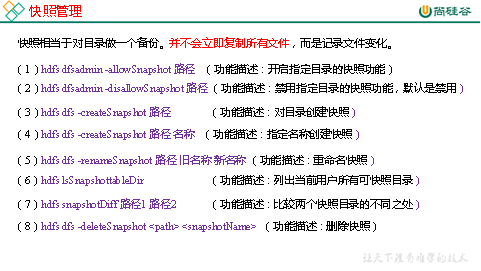
2.案例实操
(1)开启/禁用指定目录的快照功能
[atguigu@hadoop102 hadoop-2.7.2]$ hdfs dfsadmin -allowSnapshot /user/atguigu/input
[atguigu@hadoop102 hadoop-2.7.2]$ hdfs dfsadmin -disallowSnapshot /user/atguigu/input
(2)对目录创建快照
[atguigu@hadoop102 hadoop-2.7.2]$ hdfs dfs -createSnapshot /user/atguigu/input
通过web访问hdfs://hadoop102:50070/user/atguigu/input/.snapshot/s…..// 快照和源文件使用相同数据
[atguigu@hadoop102 hadoop-2.7.2]$ hdfs dfs -lsr /user/atguigu/input/.snapshot/
(3)指定名称创建快照
[atguigu@hadoop102 hadoop-2.7.2]$ hdfs dfs -createSnapshot /user/atguigu/input miao170508
(4)重命名快照
[atguigu@hadoop102 hadoop-2.7.2]$ hdfs dfs -renameSnapshot /user/atguigu/input/ miao170508 atguigu170508
(5)列出当前用户所有可快照目录
[atguigu@hadoop102 hadoop-2.7.2]$ hdfs lsSnapshottableDir
(6)比较两个快照目录的不同之处
[atguigu@hadoop102 hadoop-2.7.2]$ hdfs snapshotDiff
/user/atguigu/input/ . .snapshot/atguigu170508
(7)恢复快照
[atguigu@hadoop102 hadoop-2.7.2]$ hdfs dfs -cp
/user/atguigu/input/.snapshot/s20170708-134303.027 /user


